Mathtex
Questions answered by this recipe
- Can PmWiki be used to display long mathematical sequences, logical demonstrations (in Fitch mode)?
Description
MathTex replace MimeTex for those who have latex installed on ther server. MathTex recipe permits several lines logical or mathematical demonstrations.
Installation
The homesite of MathTex is: http://www.forkosh.dreamhost.com/source_mathtex.html
GPL licenced written in C.
As MimeTex, MathTex run in cgi
for a simple usage, you can replace occurrences of mimtex by mathtex, after installation of the MathTex script in the cgi-bin directory.
Edit the c code to set dvipng or dvips+convert locations.
Compile the cgi by
cc mathtex.c -o mathtex.cgi
Customization to add newpackages
You can add \usepackage{yourpackage} directly in the code after line 1023 and recompile the cgi
Simply replace MimeTex for simple usage
Put the mathtex.cgi in the cgi-bin directory of your server
For those who have LaTex installed on their server!
mv mimetex.cgi mimetex.old ln -s mathtex.cgi mimetex.cgi
(a symbolic link is set to mathtex.cgi, calling mimetex is calling mathtex)
Customisation to manage serveral line LaTeX scripts
I prepare a MathTex script from Pm MimeTex script.
The idea of this script is simply to replace the Markup {$ latex $} by {$[= latex =]$} to manage several lines.
place the mathtex.php script into the cookbook directory
in the local/config.php, add the line
include_once('cookbook/mathtex.php');
set the values to the variables in the beginnine of the script (to run the cgi and to find the cache)
Sample
the following code: the code use the fitch and xcolor package
{$[=
\begin{fitch}
\fa Pp \to \neg\Diamond\neg{Pp} & A \\
\fa (p \to q) \to (\neg\Diamond q \to
\neg\Diamond p) & B \\
\fa \color{magenta} p \to \neg{P\neg{Fp}} & f \\
\fj \color{green} \neg{p} \color{red} \to P\neg{F{p}} & f' \\
\fa\fh \neg{p} \land \neg{Fp} & \\
\fa\fa \color{green} \neg{p} & 5,\land\\
\fa\fa \color{red} P\neg{Fp} & MP 6,4\\
\fa\fa \color{red} P\neg{Fp} \color{black} \to \color{blue} \neg\Diamond\neg{P\neg{Fp}} & A, p/P\neg{Fp} \\
\fa\fa \color{blue} \neg\Diamond\neg{P\neg{Fp}} & MP 7,8 \\
\fa\fa ( \color{magenta} p \to \neg{P\neg{Fp}} \color{black} ) \to
( \color{blue} \neg\Diamond\neg{P\neg{Fp}} \color{black} \to
\color{cyan} \neg\Diamond{p}) & B,
q/\neg{P\neg{Fp}}) \\
\fa\fa \color{blue} \neg\Diamond\neg{P\neg{Fp}} \color{black} \to
\color{cyan} \neg\Diamond{p} & MP
3,10 \\
\fa\fa \color{cyan} \neg\Diamond{p} & MP 9,11 \\
\fa \neg(\neg{p} \land \neg{Fp} \land\Diamond{p}) & 5,12 \\
\end{fitch}
=]$}
give:
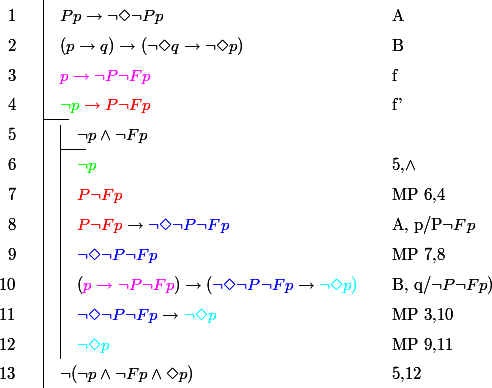
Release Notes
This first version is for testing. Maybe it is possible to do more simple Markup for several lines, I don't know.
See Also
- Cookbook /
- AMmathjax Add markup to embed math using ASCII MATH by MathJax. (Stable)
- ASCIIMath Display MathML rendered ascii formula into PmWiki 2.x pages (Stable)
- Formula Lightweight rendering of mathematical formulas in wiki pages (Beta)
- FractionsPlus Adds simple markup to write fractions. (Maintained)
- JsMath Add markup to display and embed mathematical formulas in wiki pages using TeX. (Obsolete - use MathJax)
- LaTeXMathJax MathJax support for PmWiki (stable)
- LaTeXMathML Translating LaTeX math notation dynamically to Presentation MathML (Stable)
- LinuxTex Enable TeX markup
- LuaExecute Lets Lua scripts dynamically generate parts of your wiki page (Beta)
- MathJax Add markup to embed math using TeX syntax. (Stable)
- MimeTeX Add markup to display and embed mathematical formulas in wiki pages (Stable)
- SageCell This allows you to embed an interactive SageCell into your webpage. Sage is an open source alternative to MathLab, Mathematica, and Maple. (Stable)
- SimpleJsMath Notes on modifying the jsMath for a skin (not a complete recipe)
- TrueLatex Enables interpretation and rendering of real LaTeX markups in PmWiki. Support for XeLaTex included in v1.8. (Working perfectly. Very simple to use, customizable and comes with lots of options.)
Contributors
felie
Comments
See discussion at Mathtex-Talk
User notes : If you use, used or reviewed this recipe, you can add your name. These statistics appear in the Cookbook listings and will help newcomers browsing through the wiki.