GuiEdit Resize
Description
If you have ever tired of text boxes that are too short to use comfortably, then this is the recipe for you! GuiEdit Resize adds 3 buttons to the GuiEdit toolbar that allow the user to increase, decrease, or reset the height of the Edit text box. This affords a more flexible and convenient PmWiki page editing environment.
GuiEdit Resize allows you to adjust the height of the Edit text box from the default height of 24 lines down to a minimum of 4 lines or up to a maximum of 54 lines, in increments of 5 lines. You can also reset the text box back to its original default height. The altered text box size is not persistent; the next time you edit a PmWiki page, the text box will start out at its default height.
Installation
- Download GuiEditResize20090911.zipΔ.
- Place the
guieditresize.phpfile in yourcookbook/folder. - Place the
guieditresizefolder in yourpub/folder.- The
guieditresizefolder contains the following 4 files:guieditresize.js,textdefault.gif,textless.gif, andtextmore.gif.
- The
- Add the following line to the end of
local/config.php:
include_once("$FarmD/cookbook/guieditresize.php");
Screenshots
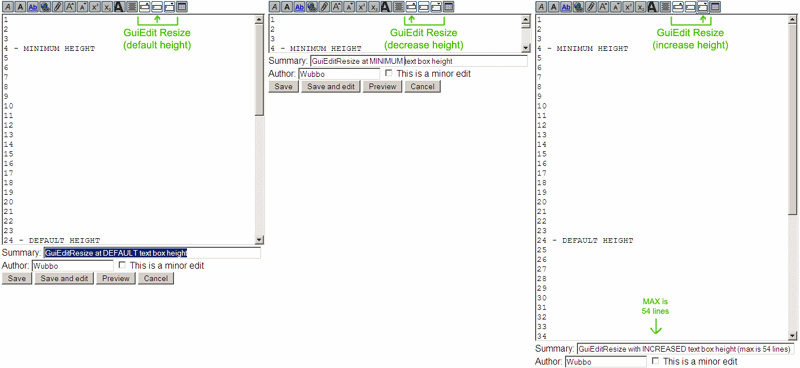
Release Notes
- Version 2009-09-11
- now works correctly on case-sensitive filesystems
- no longer requires user to modify template
- Version 2008-01-21 - Repackaged to include required files/instructions.
- Version 2007-12-21 - Initial release.
Contributors
Comments
See discussion at GuiEditResize-Talk
User notes +1: If you use, used or reviewed this recipe, you can add your name. These statistics appear in the Cookbook listings and will help newcomers browsing through the wiki.