Mini with Galleria
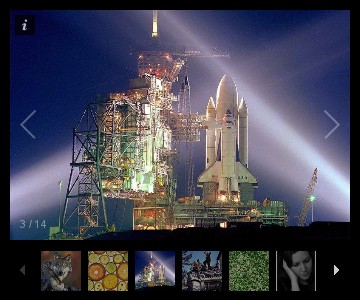
Description
Use the Mini gallery with Galleria carousel instead of Ultralightbox.
This recipe enables Galleria for Mini. Galleria is a carousel/slideshow which displays the larger pictures in a compact form, with a trail of thumbnails below.
Demo.
Installation
You need a working Mini installation version 20110817 or newer. This recipe is a plugin for Mini. It bundles Galleria 1.4.2.
- Get mini-galleria.zipΔ (alt. download: mini-galleria.zip).
- Copy the folder galleria to your pmwiki/pub directory.
- Add to local/config.php or to local/Group.Page.php these lines:
$Mini['LbUrl'] = '$FarmPubDirUrl/galleria'; $Mini['LbFiles'] = array('jquery.min.js', 'galleria.min.js', 'themes/classic/galleria.classic.min.js', 'mini-galleria.js');
Configuration
You can create different Galleria themes: copy the files from galleria/themes/classic to a new directory and modify them. As an example, copy the files from folder 'classic' to folder 'classic-white', and modify the files in the latter. To use it, in the installation line, instead of
'themes/classic/galleria.classic.min.js'
use
'themes/classic-white/galleria.classic.min.js'
You can change the default Galleria options at the beginning of the file pub/galleria/mini-galleria.js. Refer to Galleria 1.4.2 options (archived) for the different options.
Usage
In a wiki page, you need to wrap your Mini thumbnails in a >>Galleria<< block:
Set a Galleria with the default options: >>Galleria<< Mini:* >><<
You can have different Mini sets in one Galleria:
>>Galleria<< Mini:a*.jpg Mini:OtherPage/*.jpg >><<
You can set individual Galleria options to each block. Add the options in the >><< block, with KEY_VALUE pairs glued with _:
transition:fade, autoplay:2000 milliseconds, width:100% >>Galleria transition_fade autoplay_2000 width_100pct<< Mini:* >><<
Note that the keys are glued to the values with the underscore character, and there are no quotes, columns, dots or commas.
- To set a percent sign, use "pct" like "100pct" for "100%".
- To set a decimal point, use "p" like "0p567" for "0.567" (the float value should only contain digits "0-9" and "p", and end with a digit).
Refer to Galleria 1.4.2 options (archived) for the different options and adapt them to the above KEY_VALUE format.
Notes
- The recipe requires Mini version 20110817 or newer.
- Visitors with JavaScript disabled will see a normal Mini gallery; clicking on the thumbnails will open the large pictures without any special effects.
Change log / Release notes
- 20150909 - enable alternative "Title::Description" settings, allow floating point numbers in settings.
- 20150829 - updated to latest versions jQuery 1.11.3 and Galleria 1.4.2.
- 20111113 - first public release release.
See also
- The standalone Galleria recipe allows you to have the Galleria carousel in your wiki pages without the need to install the Mini gallery. However, with it the browsers need to download all the full-size pictures and scale them down to look like thumbnails. With the Mini recipe, the browsers download actual thumbnails, smaller and lighter copies of the large pictures, and only get the large pictures when they are requested by the visitor.
- Mini Simple, lightweight, un-bloated gallery with thumbnail generator
- Mini with Lightbox Lightbox slideshow for the Mini gallery
- Mini with Fancybox Fancybox jQuery slideshow for the Mini gallery
Contributors
- This PmWiki recipe is written and maintained by Petko (5ko [snail] 5ko [period] fr). Galleria is written by Aino, it is based on the jQuery library.
- If this recipe helps you or saves you time, you can help support its continued development by ♥ .
Comments
See discussion at MiniGalleria-Talk
User notes +1: If you use, used or reviewed this recipe, you can add your name. These statistics appear in the Cookbook listings and will help newcomers browsing through the wiki.