GuiEdit
Question
Exactly, which part of the script do I copy and paste to use all of the MyGuiEdit buttons? Because I get an error screen when I try to do that. I don't understand.
Question
How can i add these buttons to my wiki? 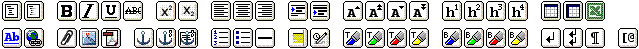
Question
How do I get the graphical editing buttons on the Edit page?
Answer
Add the following in local/config.php file
$EnableGUIButtons = 1; That's all !
Options
Larger buttons
You may find the original buttons a bit small (22x22) so you can find a new set of larger buttons (34x32) here :
These buttons shall be installed in a new subdirectory of /pub directory, e.g. pub/guiedit32.
The following line shall be added in the local/config.php file
$GUIButtonDirUrlFmt = '$FarmPubDirUrl/guiedit32'; New buttons
You can add new buttons by adding their description in local/config.php file.
This script adds a graphical button bar to the edit page form.
The buttons are placed in the $GUIButtons array; each button is specified by an array of five values:
- the position of the button relative to others (a number)
- the opening markup sequence
- the closing markup sequence
- the default text if none was highlighted
- the text of the button, either (a) HTML markup or (b) the url of a gif/jpg/png image to be used for the button (along with optional "title" text in quotes).
The position is just an order number, you can have more than a difference of 1 between the numbers, which allow room to insert others buttons later.
The present positions are :
- 'em' : 100
- 'strong' : 110
- 'pagelink' : 200
- 'extlink' : 210
- 'attach' : 220
- 'big' : 300
- 'small' : 310
- 'sup' : 320
- 'sub' : 330
- 'h2' : 400
- 'center' : 410
Others buttons, from sample-config file
- For Heading - the difference with the existing is the image
$GUIButtons['h2'] = array(400, '\\n!! ', '\\n', '$[Heading]',
'$GUIButtonDirUrlFmt/h2.gif"$[Heading]"');
- For sub-heading
$GUIButtons['h3'] = array(402, '\\n!!! ', '\\n', '$[Subheading]',
'$GUIButtonDirUrlFmt/h3.gif"$[Subheading]"');
- For indenting text
$GUIButtons['indent'] = array(500, '\\n->', '\\n', '$[Indented text]',
'$GUIButtonDirUrlFmt/indent.gif"$[Indented text]"');
- For 'outdenting' text (indent start at second line)
$GUIButtons['outdent'] = array(510, '\\n-<', '\\n', '$[Hanging indent]',
'$GUIButtonDirUrlFmt/outdent.gif"$[Hanging indent]"');
- For ordered list
$GUIButtons['ol'] = array(520, '\\n# ', '\\n', '$[Ordered list]',
'$GUIButtonDirUrlFmt/ol.gif"$[Ordered (numbered) list]"');
- For unordered (bullet) list
$GUIButtons['ul'] = array(530, '\\n* ', '\\n', '$[Unordered list]',
'$GUIButtonDirUrlFmt/ul.gif"$[Unordered (bullet) list]"');
- For an horizontal rule
$GUIButtons['hr'] = array(540, '\\n----\\n', '', '',
'$GUIButtonDirUrlFmt/hr.gif"$[Horizontal rule]"');
- A template of simple table
$GUIButtons['table'] = array(600,
'||border=1 width=80%\\n||$[!Hdr] ||$[!Hdr] ||$[!Hdr] ||\\n'.
'|| || || ||\\n|| || || ||\\n',
'', '',
'$GUIButtonDirUrlFmt/table.gif"$[Table]"');
Miscellaneous buttons
- Underlining the text
$GUIButtons ['underline'] = array(95, '{+', '+}', '$[text]',
'$GUIButtonDirUrlFmt/underline.gif"$[Underline]"');
- A template of advanced table
$GUIButtons ['advtable'] = array(610,
'(:table border=1 width=80%:)\\n(:cellnr:)\'\'\'$[Header]\'\'\'\\n'.
'(:cell:)\'\'\'$[Header]\'\'\'\\n(:cell:)\'\'\'$[Header]\'\'\'\\n'.
'(:cellnr:)\\n(:cell:)\\n(:cell:)\\n(:tableend:)\\n',
'', '', '$GUIButtonDirUrlFmt/table2.gif"$[Advanced table]"');
- Four Buttons for custom block styles. Below they are defined to give coloured backgrounds, but they can easily be changed to other styles using wiki styles definitions (see PmWiki/CustomWikiStyles).
#Define custom styles s1 to s4:
$WikiStyle['s1']['background-color']='#def';
$WikiStyle['s1']['padding']='3px';
$WikiStyle['s2']['background-color']='#efd';
$WikiStyle['s2']['padding']='3px';
$WikiStyle['s3']['background-color']='#ffb';
$WikiStyle['s3']['padding']='3px';
$WikiStyle['s4']['background-color']='#fed';
$WikiStyle['s4']['padding']='3px';
#Button definitions creating %block s1% etc markup:
$GUIButtons ['style1'] = array(500, '%25block s1%25', '', '',
'$GUIButtonDirUrlFmt/st1.gif"$[Style 1]"');
$GUIButtons ['style2'] = array(510, '%25block s2%25', '', '',
'$GUIButtonDirUrlFmt/st2.gif"$[Style 2]"');
$GUIButtons ['style3'] = array(520, '%25block s3%25', '', '',
'$GUIButtonDirUrlFmt/st3.gif"$[Style 3]"');
$GUIButtons ['style4'] = array(530, '%25block s4%25', '', '',
'$GUIButtonDirUrlFmt/st4.gif"$[Style 4]"');
- Enclosing text with
[@ and @]for code samples.
$GUIButtons['code'] = array(550, "[@", "@]", '$[Code]',
'$GUIButtonDirUrlFmt/code.gif"$[Code]"');
Buttons for Cookbook addons :
- PageToc - see page table of contents - button as first-(image yet only in 34x32 set)
$GUIButtons ['pagetoc'] = array(90, '\\n(:toc:)\\n', '', '',
'$GUIButtonDirUrlFmt/toc.gif"$[Table of content]"');
- Minimage - see images auto resizing - button at end.
$GUIButtons ['image'] = array(620, 'Img:', '', '$[MyImage.jpg]',
'$GUIButtonDirUrlFmt/image.gif"$[Insert image]"');
- Sticky notes from Markup extensions - button at end.
$GUIButtons ['snote'] = array(640, '{=', '=}', '$[text]',
'$GUIButtonDirUrlFmt/snote.gif"$[Sticky note]"');
$GUIButtons['sig']=] = array(460, '----\\n[=~~=]~:\\\\\\\\\n', '\\n [=~~=]~~\\n\\n', '',
[='$GUIButtonDirUrlFmt/sig.gif"$[Stamp your name and current date]"');
- Button images for highlighting text
 and background
and background 
$GUIButtons['hit'] = array(420, '%green%', '%%', '',
'$GUIButtonDirUrlFmt/hightext.gif"$[Highlight the text color\\n(select text, then click here)]"');
$GUIButtons['hib'] = array(440, '%bgcolor=yellow%', '%%', '',
'$GUIButtonDirUrlFmt/highbg.gif"$[Highlight the paper color]"');
Beautiful GUI Example:
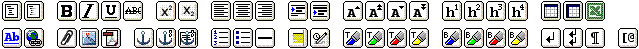
Here the Buttons: MyGuiEdit.zipΔ
DWin - 08-Jan-07
The Listing also includes for the cookbook-add-ons. And I also added the already existing button-definitions, so you are able to shuffle all buttons like you want! (See the variable "$ArrayNumber" and "$SpaceNumber")
###### Excel-Spreads ######
include_once('cookbook/tabtable.php');
###### Markup Extensions ######
include_once("cookbook/extendmarkup.php"); # caused change in underline and strikeout
include_once("cookbook/break_page.php");
###### Table of Content & Quick ToC ######
include_once("cookbook/pagetoc.php");
include_once('cookbook/quicktoc.php');
###### GUI Buttons ######
$GUIButtonDirUrlFmt = '/PmWiki/pub/MyGuiEdit';
$GUIButtonSpace1 = '$GUIButtonDirUrlFmt/space1.gif';
$GUIButtonSpace2 = '$GUIButtonDirUrlFmt/space2.gif';
$GUIButtonSpace3 = '$GUIButtonDirUrlFmt/space3.gif';
$GUIButtonSpace4 = '$GUIButtonDirUrlFmt/space4.gif';
$ArrayCount = 0;
$SpaceCount = 0;
$GUIButtons ['pagetoc'] = array($ArrayCount++, '\\n(:toc Table of Contents:)\\n', '', '',
'$GUIButtonDirUrlFmt/toc.gif"$[Table of content]"');
$GUIButtons ['quicktoc'] = array($ArrayCount++, '\\n(:quicktoc:)\\n', '', '',
'$GUIButtonDirUrlFmt/quicktoc.gif"$[Collapsable TOC]"');
$GUIButtons [$SpaceCount++] = array($ArrayCount++, '', '', '', $GUIButtonSpace1);
$GUIButtons ['bold'] = array($ArrayCount++, "'''", "'''", '$[Bold Text]',
'$GUIButtonDirUrlFmt/bold.gif"$[Bold]"');
$GUIButtons ['italic'] = array($ArrayCount++, "''", "''", '$[Italic Text]',
'$GUIButtonDirUrlFmt/italic.gif"$[Italic]"');
$GUIButtons ['underline'] = array($ArrayCount++, '{+', '+}', '$[Underlined Text]',
'$GUIButtonDirUrlFmt/underline.gif"$[Underline]"');
$GUIButtons ['strikout'] = array($ArrayCount++, '{-', '-}', 'Crossed Out Text',
'$GUIButtonDirUrlFmt/strikethrough.gif"Strike Out"');
$GUIButtons [$SpaceCount++] = array($ArrayCount++, '', '', '', $GUIButtonSpace1);
$GUIButtons ['sup'] = array($ArrayCount++, "'^", "^'", '$[Superscript]',
'$GUIButtonDirUrlFmt/sup.gif"Superscript"');
$GUIButtons ['sub'] = array($ArrayCount++, "'_", "_'", '$[Subscript]',
'$GUIButtonDirUrlFmt/sub.gif"Subscript"');
$GUIButtons [$SpaceCount++] = array($ArrayCount++, '', '', '', $GUIButtonSpace1);
$GUIButtons ['left'] = array($ArrayCount++, '%25left%25', '', '',
'$GUIButtonDirUrlFmt/left.gif"$[Align Left]"');
$GUIButtons ['center'] = array($ArrayCount++, '%25center%25', '', '',
'$GUIButtonDirUrlFmt/center.gif"$[Align Center]"');
$GUIButtons ['right'] = array($ArrayCount++, '%25right%25', '', '',
'$GUIButtonDirUrlFmt/right.gif"$[Align Right]"');
$GUIButtons [$SpaceCount++] = array($ArrayCount++, '', '', '', $GUIButtonSpace1);
$GUIButtons ['indent'] = array($ArrayCount++, '\\n->', '\\n', '$[Indented text]',
'$GUIButtonDirUrlFmt/indent.gif"$[Indented text]"');
$GUIButtons ['outdent'] = array($ArrayCount++, '\\n-<', '\\n', '$[Hanging indent]',
'$GUIButtonDirUrlFmt/outdent.gif"$[Hanging indent]"');
$GUIButtons [$SpaceCount++] = array($ArrayCount++, '', '', '', $GUIButtonSpace1);
$GUIButtons ['big'] = array($ArrayCount++, "'+", "+'", '$[Big Text]',
'$GUIButtonDirUrlFmt/big.gif"Big Text"');
$GUIButtons ['bigger'] = array($ArrayCount++, '[++', '++]', '$[MASSIVE Text]',
'$GUIButtonDirUrlFmt/bigger.gif"Larger Text"');
$GUIButtons ['small'] = array($ArrayCount++, "'-", "-'", '$[small text]',
'$GUIButtonDirUrlFmt/small.gif"$[small text]"');
$GUIButtons ['smaller'] = array($ArrayCount++, '[--', '--]', '$[tiny text]',
'$GUIButtonDirUrlFmt/smaller.gif"$[tiny text]"');
$GUIButtons [$SpaceCount++] = array($ArrayCount++, '', '', '', $GUIButtonSpace1);
$GUIButtons ['h1'] = array($ArrayCount++, '\\n! ', '\\n', '$[Heading1]',
'$GUIButtonDirUrlFmt/h1.gif"$[Heading1]"');
$GUIButtons ['h2'] = array($ArrayCount++, '\\n----\\n!! ', '\\n', '$[Heading2]',
'$GUIButtonDirUrlFmt/h2.gif"$[Heading2]"');
$GUIButtons ['h3'] = array($ArrayCount++, '\\n!!! ', '\\n', '$[Heading3]',
'$GUIButtonDirUrlFmt/h3.gif"$[Heading3]"');
$GUIButtons ['h4'] = array($ArrayCount++, '\\n!!!! ', '\\n', '$[Heading4]',
'$GUIButtonDirUrlFmt/h4.gif"$[Heading4]"');
$GUIButtons [$SpaceCount++] = array($ArrayCount++, '', '', '', $GUIButtonSpace1);
$GUIButtons ['table'] = array($ArrayCount++, '||border=1 width=80%25\\n||!Hdr ||!Hdr ||!Hdr ||\\n
|| || || ||\\n|| || || ||\\n', '', '',
'$GUIButtonDirUrlFmt/table.gif"$[Table]"');
#Must be changed to one line!
$GUIButtons ['advtable'] = array($ArrayCount++, "(:table border=1 width=80%25:)\\n
(:cellnr:)'''Header'''\\n(:cell:)'''Header'''\\n(:cell:)'''Header'''\\n
(:cellnr:)\\n(:cell:)\\n(:cell:)\\n(:tableend:)\\n",'', '',
'$GUIButtonDirUrlFmt/tableadv.gif"$[Advanced table]"');
#Must be changed to one line!
$GUIButtons ['tabtable'] = array($ArrayCount++, '', '', '',
"<input type='image' name='tabtable' src='\$GUIButtonDirUrlFmt/excel.gif'
title='$[Convert tabs to table]' />");
#Must be changed to one line - the $ must be escaped !
$GUIButtons [$SpaceCount++] = array($ArrayCount++, '\\n->', '\\n', '$[2nd Line]', '<br \>');
$GUIButtons ['pagelink'] = array($ArrayCount++, '[[',']]', '$[Page link]',
'$GUIButtonDirUrlFmt/pagelink.gif"Link to internal page"');
$GUIButtons ['extlink'] = array($ArrayCount++, '[[',']]', '$[http:// | link text]',
'$GUIButtonDirUrlFmt/extlink.gif"Link to external page"');
$GUIButtons [$SpaceCount++] = array($ArrayCount++, '', '', '', $GUIButtonSpace1);
$GUIButtons ['attach'] = array($ArrayCount++, 'Attach:','', '$[file.ext]',
'$GUIButtonDirUrlFmt/attach.gif"Attach File"');
$GUIButtons ['image'] = array($ArrayCount++,
'%25rframe text-align=left height=50px margin-top=7px margin-left=10px%25 [[',
" | SameImageName.jpg%22MOUSE HOVER TEXT%22]] | '-SUBTITLE-'", '$[ImageName.jpg]',
'$GUIButtonDirUrlFmt/image.gif"Thumbnail of Image floating right"');
$GUIButtons ['pdf'] = array($ArrayCount++, '%25lframe text-align=center margin-right=10px%25 [[',
" | Attach:pdf.gif%22MOUSE HOVER TEXT%22]] | '-SUBTITLE-'", '$[PDFfile.pdf]',
'$GUIButtonDirUrlFmt/pdf.gif"$[Link to PDF-File float left]"');
# "Attach:pdf.gif" must be exchanged by the path of your pdf.gif in your GuiEdit-Directory!
$GUIButtons [$SpaceCount++] = array($ArrayCount++, '', '', '', $GUIButtonSpace1);
$GUIButtons ['anchor'] = array($ArrayCount++, '[[#', ']]', '$[Anchor Name]',
'$GUIButtonDirUrlFmt/anchor.gif"$[Invisible Anchor to Link To]"');
$GUIButtons ['anchorlink'] = array($ArrayCount++, '[[#', '| text]]', '$[Anchor Name]',
'$GUIButtonDirUrlFmt/anchorlink.gif"$[Link to Anchor in SAME page]"');
$GUIButtons ['anchor2'] = array($ArrayCount++, '[[', '#AnchorName | text]]', '$[PageName]',
'$GUIButtonDirUrlFmt/anchor2.gif"$[Link to Anchor on DIFFERENT page]"');
$GUIButtons [$SpaceCount++] = array($ArrayCount++, '', '', '', $GUIButtonSpace1);
$GUIButtons ['ol'] = array($ArrayCount++, '\\n# ', '\\n', '$[Ordered list]',
'$GUIButtonDirUrlFmt/ol.gif"$[Ordered (numbered) list]"');
$GUIButtons ['ul'] = array($ArrayCount++, '\\n* ', '\\n', '$[Unordered list]',
'$GUIButtonDirUrlFmt/ul.gif"$[Unordered (bullet) list]"');
$GUIButtons ['hr'] = array($ArrayCount++, '\\n----\\n', '', '',
'$GUIButtonDirUrlFmt/hr.gif"$[Horizontal rule]"');
$GUIButtons [$SpaceCount++] = array($ArrayCount++, '', '', '', $GUIButtonSpace1);
$GUIButtons ['snote'] = array($ArrayCount++, '{=', '=}', '$[text]',
'$GUIButtonDirUrlFmt/snote.gif"$[Sticky note]"');
$GUIButtons ['sig'] = array($ArrayCount++, '----\\n[[~]] January 08, 2007, at 12:49 PM', '', '',
'$GUIButtonDirUrlFmt/sig.gif"$[Stamp your name and current date]"');
$GUIButtons [$SpaceCount++] = array($ArrayCount++, '', '', '', $GUIButtonSpace1);
$GUIButtons ['textblue'] = array($ArrayCount++, '%25blue%25', '%25%25', '$[Blue Text]',
'$GUIButtonDirUrlFmt/hightextblue.gif"$[Blue Text]"');
$GUIButtons ['textgreen'] = array($ArrayCount++, '%25green%25', '%25%25', '$[Green Text]',
'$GUIButtonDirUrlFmt/hightextgreen.gif"$[Green Text]"');
$GUIButtons ['textred'] = array($ArrayCount++, '%25red%25', '%25%25', '$[Red Text]',
'$GUIButtonDirUrlFmt/hightextred.gif"$[Red Text]"');
$GUIButtons ['textyellow'] = array($ArrayCount++, '%25yellow%25', '%25%25', '$[Yellow Text]',
'$GUIButtonDirUrlFmt/hightextyellow.gif"$[Yellow Text]"');
$GUIButtons [$SpaceCount++] = array($ArrayCount++, '', '', '', $GUIButtonSpace1);
$GUIButtons ['bgblue'] = array($ArrayCount++, '%25bgcolor=blue%25', '%25%25', '$[Background Blue]',
'$GUIButtonDirUrlFmt/highbgblue.gif"$[Blue Text]"');
$GUIButtons ['bggreen'] = array($ArrayCount++, '%25bgcolor=green%25', '%25%25', '$[Background Green]',
'$GUIButtonDirUrlFmt/highbggreen.gif"$[Green Text]"');
$GUIButtons ['bgred'] = array($ArrayCount++, '%25bgcolor=red%25', '%25%25', '$[Background Red]',
'$GUIButtonDirUrlFmt/highbgred.gif"$[Red Text]"');
$GUIButtons ['bgyellow'] = array($ArrayCount++, '%25bgcolor=yellow%25', '%25%25', '$[Background Yellow]',
'$GUIButtonDirUrlFmt/highbgyellow.gif"$[Yellow Text]"');
$GUIButtons [$SpaceCount++] = array($ArrayCount++, '', '', '',$GUIButtonSpace1);
$GUIButtons ['nextline'] = array($ArrayCount++, '\\\\\\\\\\n', '', '',
'$GUIButtonDirUrlFmt/nextline.gif"Line Break"');
$GUIButtons ['nextline2'] = array($ArrayCount++, '\\\\\\\\\\\\\\n', '', '',
'$GUIButtonDirUrlFmt/nextline2.gif"2 Line Breaks"');
$GUIButtons ['return'] = array($ArrayCount++, '[[<<]] \\n', '', '',
'$GUIButtonDirUrlFmt/return.gif"Return"');
$GUIButtons [$SpaceCount++] = array($ArrayCount++, '', '', '',$GUIButtonSpace1);
$GUIButtons ['code'] = array($ArrayCount++, '[%40', '%40]', '$[UnCoded Text]',
'$GUIButtonDirUrlFmt/code.gif"Preformated Code"');
Conditional buttons
I run a company knowledgebase. We use custom buttons to input predefined text blocks, and people in different groups need to use different text. Rather than having loads of buttons on screen that most users don't need, I have worked out how to have different users see different buttons. (This application requires AuthUser to be active.)
First, copy this text (taken from guiedit.php and edited slightly) into local/config.php:
Markup('e_guibuttons%red%_dns%%', 'directives',
'/\\(:e_guibuttons%red%_dns%%:\\)/e',
"Keep(FmtPageName(GUIButtonCode%red%_dns%%(\$pagename), \$pagename))");
function GUIButtonCode_dns($pagename) {
global $GUIButtons_dns;
$cmpfn = create_function('$a,$b', 'return $a[0]-$b[0];');
usort($GUIButtons_dns, $cmpfn);
$out = "<script language='javascript' type='text/javascript'>\n";
foreach ($GUIButtons_dns as $k => $g) {
if (!$g) continue;
list($when, $mopen, $mclose, $mtext, $tag, $mkey) = $g;
if ($tag{0} == '<') {
$out .= "document.write(\"$tag\");\n";
continue;
}
if (preg_match('/^(.*\\.(gif|jpg|png))("([^"]+)")?$/', $tag, $m)) {
$title = ($m[4] > '') ? "title='{$m[4]}'" : '';
$tag = "<img src='{$m[1]}' $title style='border:0px;' />";
}
$mopen = str_replace(array('\\', "'"), array('\\\\', "\\\\'"), $mopen);
$mclose = str_replace(array('\\', "'"), array('\\\\', "\\\\'"), $mclose);
$mtext = str_replace(array('\\', "'"), array('\\\\', "\\\\'"), $mtext);
$out .=
"insButton(\"$mopen\", \"$mclose\", '$mtext', \"$tag\", \"$mkey\");\n";
}
$out .= '</script>';
return $out;
}
The "_dns" suffix can be whatever you like.
Then add buttons to the new $GUIButtons_dns array by adding lines like this to local/config.php:
$GUIButtons%red%_dns%%['h2'] = array(400, '\\n!! ', '\\n', '$[Heading]',
'$GUIButtonDirUrlFmt/h2.gif"$[Heading]"');
Then edit Site.EditForm. Change:
(:input e_form:)[[#top]](:e_guibuttons:)\\
to:
(:input e_form:)[[#top]](:e_guibuttons:)(:if authgroup @dns:)(:e_guibuttons_dns:)(:ifend:)\\
What you now have is an extra array of buttons that can only be seen by users who are members of the @dns group. If you're not using AuthUser, there are no doubt other applications for this. Perhaps some buttons that are only visible in certain page groups?
Cheers.
~ [(approve links) edit diff]
Problems
See also
- EditToolbar A shiny new set of icons, replacing and extending those on the standard edit toolbar.
- FixURL Encode special characters in link addresses
An example of the big button bar, with the button as defined above :
http://cncloisirs.com/Fonctionnement.BacASable?action=edit
Note : you can also find on this edit window a removal of menu, header and footer described here : layout edit modified
Translation
The text associated with the button can be translated in a given language via the XLPage. See the appropriated paragraph in the Localization.XLPageTemplate and for Cookbook buttons in Localization.XLPageCookbookTemplate
SteP May 03, 2010, at 08:40 AM: text strings grepped from ao.guiedit-2010-05-03.php:
- 99% compatible with overtones99's version, except for a couple of strings
- do not use quotes in the translated strings, as they will likely break javascript code
'Bold Text' => '', 'Bold' => '', 'Italic Text' => '', 'Italic' => '', 'Underlined Text' => '', 'Underline' => '', 'Crossed Out Text' => '', 'Strike Thru' => '', 'Superscript' => '', 'Subscript' => '', 'Align Left' => '', 'Align Center' => '', 'Align Right' => '', 'Indented text' => '', 'Hanging indent' => '', 'Big Text' => '', 'Bigger Text' => '', 'Larger Text' => '', 'small text' => '', 'smaller text' => '', 'tiny text' => '', 'Text or code' => '', 'Preformatted text' => '', 'Keep as is' => '', 'Heading1' => '', 'Heading2' => '', 'Heading3' => '', 'Heading4' => '', 'Table' => '', 'Advanced table' => '', 'Stamp your name and current date' => '', '2nd Line' => '', 'Page link' => '', 'http:// | link text' => '', 'AnchorName' => '', 'Invisible Anchor to Link To' => '', '| text' => '', 'Link to Anchor in SAME page' => '', '#AnchorName | text' => '', 'PageName' => '', 'Link to Anchor on DIFFERENT page' => '', 'file.ext' => '', 'Attach File' => '', 'ImageName.jpg' => '', 'SameImageName.jpg' => '', 'MOUSE HOVER TEXT' => '', '-SUBTITLE-' => '', 'Thumbnail of Image floating right' => '', 'Ordered list' => '', 'Numbered list element' => '', 'Unordered list' => '', 'Bullet list element' => '', 'Horizontal rule' => '', 'Blue Text' => '', 'Green Text' => '', 'Red Text' => '', 'Yellow Text' => '', 'Background Blue' => '', 'Blue Background' => '', 'Background Green' => '', 'Green Background' => '', 'Background Red' => '', 'Red Background' => '', 'Background Yellow' => '', 'Yellow Background' => '', 'Line Break' => '', '2 Line Breaks' => '', ' Return' => '', 'Happy' => '', 'Wink' => '', 'Cool' => '', 'Confused' => '', 'Eek' => '', 'Roll eyes' => '', 'Sad' => '', 'Mad' => '', 'Big grin' => '',
Contributors
Comments
See discussion at GuiEdit-Talk
User notes +2: If you use, used or reviewed this recipe, you can add your name. These statistics appear in the Cookbook listings and will help newcomers browsing through the wiki.




 (
(