FileAttachList
Questions answered by this recipe
How can I view a list of attachable files on the edit page?
Description
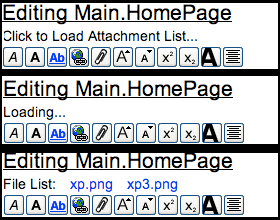
Shows a link on the edit page to dynamically load a list of attachable files.
Installation
- Download and unzip jsfilelist.zipΔ
- Place
jsfilelist.phpincookbook/ - (if using LinkIcons) Place
jsfilelist.cssinpub/css/ - Add
require_once("to the end of$FarmD/cookbook/jsfilelist.php");local/config.php
Configuration
The following configuration options (to be set in config.php) are available.
$JSFileListSkipDeletedUploads
$JSFileListSkipDeletedUploads(Default: false)
When $EnableUploadVersions$JSFileListSkipDeletedUploadstrue, then deleted uploads are not shown in the list. (By default, deleted versions of uploads are shown in the list.)
$JSFileListStyle
$JSFileListStyleTo change the CSS styles for the file list, set the value of this variable (but it must be set before including jsfilelist.php). The default value is:
Note for users of LinkIcons
The included file jsfilelist.css is provided to add link icons to the links in the attachlist. To use, follow these steps:
- Place
jsfilelist.cssinpub/css - In
config.php, before includejsfilelist.php, add the line$JSFileListInsertLinkIconsEnabled= true;
Release Notes
- 2020-08-12
- Fixed caching bug that would prevent new uploads from showing up in the list
- 2017-09-05
- File list can now be hidden and re-loaded after being loaded initially
- Added
$JSFileListSkipDeletedUploads
- 2017-09-03
- Recipe now honors
$UploadPrefixFmt - Added
$JSFileListStyle - Added support for LinkIcons
- Fixed some bugs
- Recipe now honors
- 0.1 June 18, 2007
- First Release
- 0.2 May 21, 2009
- Fix for pmwiki-2.2.1
See also
- DragDropMultiUpload Allow authors to upload files by simply dropping them into the wiki page
Comments
See discussion at FileAttachList-Talk
User notes : If you use, used or reviewed this recipe, you can add your name. These statistics appear in the Cookbook listings and will help newcomers browsing through the wiki.