XESBlog-Use
Questions answered by this recipe
Ok, I've got the XES Blog recipe installed, now how do I use it?
Description
Instructions on how to use your XES Blog effectively.
Notes
These instructions are separated from the instructions to get XESBlog up and running because installing a script is very different from actual blog use workflow issues. If you install the scripts, get them working, and you have many other users for your blog, you can simply direct your users to this page and they don't have to slog through technical/administrative information to write a blog post on your website.
Blog Entries
- Log in (as admin) - as if you were going to edit your website
- Use sidebar "blog" title form to create a new blog entry - a new edit form will open ready to create the blog entry

- Make sure you explicitly title your post using the
(:title:)tag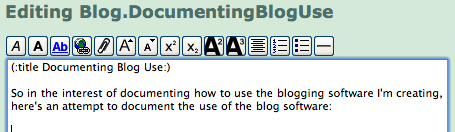
- Type out the contents of your post, adding any attachment links you'd like to the body of your post
- "Save Draft"
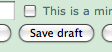
- Upload your attachments, proof your post, re-edit, and "Save Draft" as needed to be happy
- Tag your entry
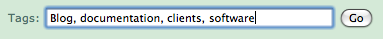
- Fuss if you want to, you can edit the page, add more tags, add & upload photos or documents (Attach:), etc.
Note: The Tags do-hicky should only appear if you're logged in as admin of the website -- or maybe if you have edit permissions -- when creating a blog entry. It won't be seen otherwise. Right now the best way to use the recipe is with admin permissions (except for visitor comments) -- I have yet to try making it work with AuthUser & edit permissions rather than admin permissions. - When you're done click "Publish"

Comment & Pingback Approvals
- Log in (as admin) - as if you were going to edit your website
- See the number of unapproved comments/pingbacks (once working) in the sidebar
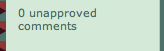
- It's a link: if you have any unapproved comments, click the link
- Edit or approve each comment you like (or those you don't like, but still aren't spam)
- To delete a comment click "edit comment" and replace the data field with "delete" just like a webpage on your site, and Publish.
Auto-Populate pages
The following pages should auto-populate once you have blog entries and/or tags: Blog.Blog, Blog.TagCloud, Blog.BlogArchive.
- Blog.Blog
- This page will have all recent blog entries, latest at the top. They will state whether there are approved comments, with a link to the blog#comment page at the comment anchor, and invite comments with a link to the comment form for that specific blog entry. Titles of blog entries link to the full blog entry, including comments and comments form. This is the same general behavior as WordPress and other blog applications. Each Blog.Blog entry lists its own tags, which link to the Category page for that tag (so that other posts with that tag can be seen), and has a link to the archive page for that month's posts.
- Blog.TagCloud
- This page will auto-populate once you have tags on your blog entries. The more posts you have with a specific tag, the larger that word will become in the list. This is found on a number of blogs.
- Blog.BlogArchive
- This is a list of links where there are posts, by month. People can quickly find last month's posts. This is especially important for people who post very frequently.
Sidebar note
Release Notes
- 2008-01-06 -- Thanks to emails & comments from Brian, I have fleshed out some of the more obscure features of the blog recipe.
- 2007-12-06 -- If I'm going to document it for clients, I may as well document it for everyone.
See Also
Contributors
Comments
User notes : If you use, used or reviewed this recipe, you can add your name. These statistics appear in the Cookbook listings and will help newcomers browsing through the wiki.