JITS
(redirected from Cookbook.Jits)
- PmWiki 2.2.0-beta44
- AuthUser or another authentication recipe (see the Talk page)
- ZAP and ZAPtoolbox beta Apr 17, 2007 are no more available on the original site. Use following instruction instead:
ZAP modules Cookbook/zap.txtΔ and Cookbook/zaptoolbox.txtΔ .... copy and save the files and rename .txt to .php
- PmWiki 2.2.0-beta44, 45, PmWiki 2.2.17
- ZAP: Apr 17, 2007, May 10 2007
- ZAPtoolbox: Apr 17, 2007, May 10 2007
Questions answered by this recipe
Issue Tracking System
Description
Issue Tracking System
Main features:
- Easy to install
- If AuthUser and ZAP enabled, no /cookbook files, no /local/config.php customization required.
- multiple issue tracking systems in the site (e.g. CoreModules,Addons, Bundles, ...)
- all tracking systems use only a few shared standard PmWiki pages placed in the JITS wikigroup.
- The issues lists can be filtered and sorted on several issue properties.
- The optional customisation is provided by per-<Group> configuration pages.
- The posts (issues and comments) can be re-edited by the original author or the user with Edit authorization.
- The user with the @admins rights can process batch deleting selected issues including their comments.
- Backward-compatible with pages created with previous JITS releases.
Notes
Read more at JITS-Talk-Tutorial
Try the live demo at http://www.revida.sk/wiki/index.php/Test/JitTests
login as
username: Test
password: test
screenshot: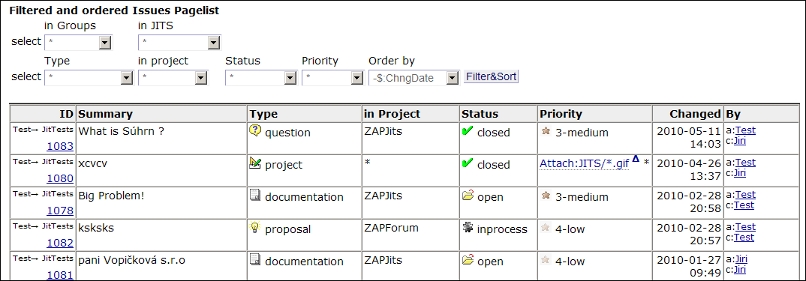
(The icons are not a part of the default distributon; see JITS-Talk-Tutorial#Icons)
Installation
Notes for Upgrade:
- PmWiki 2.2.0-beta44 or higher and ZAP and ZAPtoolbox ver.Apr 17, 2007 or higher must be installed
- There is no need to change pages created with previous JITS versions
1. download and unzip JITS20070515.zipΔ into wiki.d/ folder;
you should have the following pages:
- JITS.JITSsnip - the main source
- JITS.JITSPgLstS - the standard source controlling the filters form and pagelists
- JITS.JITSPgLst - the customisable source controlling the pagelists
- JITS.JITScfgS - the source controlling the basic values of the forms selectboxes
- JITS.JITScfg - the customisable source controlling the values of the forms selectboxes
- JITS.JITSTutorial - this tutorial (continue reading this tutorial from your site)
- JITS.JITSadmin - the administrator's page
2. Create some training JITS e.g. MyJITS in the Test wikigroup
- create and edit
Test.GroupFooterand copy and paste this source to the page beginning :(:if equal {*$:PInd} "JITS":)(:include JITS.JITSsnip#grpftr#grpftrend:)(:ifend:)
Save the changes. - Set the ZAP password for the group (e.g. in
Test.GroupAttributes?action=attr) to enable submitting the forms. - Create and edit
Test.MyJITSpage and copy and paste this source to the page beginning:(:include JITS.JITSsnip#mainpage#mainpageend:) (:JITSlevel: main:)
You can prepend the snippet by (:title...:) or description.
Save the changes. - The MyJITS main page is displayed.
Probably no pagelist will be displayed. Just click the "New issue" button .
Repeat this step (2) to create further JITS (e.g. John.ProjectA, John.ProjectB, John.PersonalTasks ...)
3. Maintain the security of the JITS groups against edits by unauthorized users -- especially the JITS/JITSadmin page, which enables mass deletion of issues and comments.
Release Notes
20070503
- fixed displaying the snippet source instead of the form for filtering the issues
20070418 This version will not work with lower versions of PmWiki or ZAP
- Adapted to PmWiki v.pmwiki-2.2.0-beta44
- Adapted to ZAP and ZAPtoolbox modules version Apr 17, 2007
- "Cancel" links replaced with [Cancel] buttons
- Comments pagelist
- another [Add comment] button at the bottom of the list
- fixed link to the top of the page
- "Filtered and ordered Issues PageList" changed to "...Issues Pagelist"
20070404
- Fixed - showing the [Admin's tasks] button to unauthorized users
- Thanks to the Other Michael
- Author's name displays as the link
[[~<authorname>]] - Fixed - date formats to
%d.%m.%Y %R - Added the "Cancel editing" link when re-editing the issue
- The "Edit" link centered and moved below the Content when the issue displayed
- The [Accomplish] button label changed to [Filter&Sort]
- Select boxes for Type and Project enabled when the issue is re-edited
- "Pre-defined pagelists" tip in the Tutorial - Tips section
- Author's name displays as the link
20070331
- administrator's page JITS/JITSadmin added. Enables the batch issues deleting including their comments.
The page is accessible to @admins group only.
20070327
- comments editing enabled (suggested by Dean Staub)
- saved issues and comments are editable by the original author and the user having edit authorization only.
20070326
- adjusted for using the ZAP modules ver 2007-03!
- to submit/change the issue or to add the comment the user must be loggedin with AuthUser
20070209
- fixed pagetextvariables references to be relative regardless of
$EnableRelativePageLinksand$EnableRelativePageVarssettings (thanks to hfwang).
20070125
- Shared pages are moved from Forms wikigroup to JITS wikigroup.
- Configuration page is split to JITS.JITScfg and JITS.JITScfgS to make the customisation easier.
To customise a wikigroup copy JITS.JITScfg into <Group>.JITScfg and add or remove the InputSelect options. - To customise the issues pagelist the JITS.JITSPgLst is to be copied into <Group>.JITSPgLst and the customisation is provided in <Group>.JITSPgLst.
- JITS engine uses <Group>.JITScfg and <Group>.JITSPgLst preferably if the pages exist.
20070118 - tested initial version
Comments
See Discussion at JITS-Talk
Known problems:
- filtering values are stored and retrieved in the main JITS page;
it can cause an inconvenience when other visitor changes the settings in the same moment.
See Also
- Cookbook /
- JITS Issue Tracking System (tested with)
- Jits
- JITS-Talk
- JITS-Talk-Tutorial JITS Tutorial (closed)
- JITS-Talk-Tutorial-Users User notes for the JITS-Talk-Tutorial recipe.
Contributors
User notes : If you use, used or reviewed this recipe, you can add your name. These statistics appear in the Cookbook listings and will help newcomers browsing through the wiki.