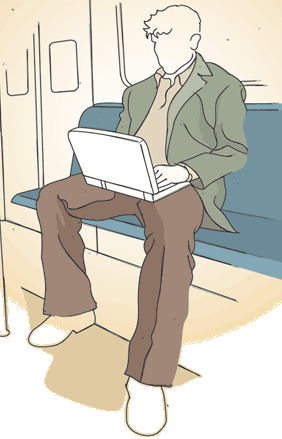Stripped < Skins > TestPageDirectives (talk | users | test page | RWD? | set as default | unset | validate: HTML, CSS)
Overview
The technobabble skin is based on an open source web design template from dreamLogic adapted for PmWiki by Maurizio 'Napo' Napolitano
Files
If you want a skin like this download the file technobabble.zipΔ 2
Installation
Place the plain/ directory in your skins directory (pub/skins/) and add the following to your local configuration file:
Just unzip the file and place the technobabble/ directory into your skins directory (pub/skins/) and change the $Skin variable on you config.php file with the value technobabble:
## Set default skin. $Skin = 'technobabble';
Changelog
Ver. 1.0
- Initial release
Comments / User feedback
5.01.06 Is either the Main.SideBar, or Site.SideBar used with this Skin?
08.05.06 The file creates a /tecnobabble, not technobabble directory... wich makes the Wiki to trigger the "PmWiki can't process your request ?unable to find skin from list technobabble We are sorry for any inconvenience." Either correct the .zip, or change the name to Tecnobabble :). Nice Skin, though!
19.12.2006 works great with firefox but had some text viewing issues with IE. you had to highlight text on some pages to see it??? other than that ....fab!
User notes +1: If you use, used or reviewed "Technobabble", you can add your name. These statistics appear in the Skins listings and will help newcomers browsing through the wiki.