PayPalCart
Questions answered by this recipe
How can I integrate PayPal shopping cart into my site without having to code all those form fields?
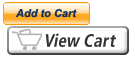
Description
Enter your recipe's description here.
- Download this file into your cookbook: paypalcart.phpΔ
- Add the following lines to your config.php:
$PayPal_Account = 'email@example.com'; include("$FarmD/cookbook/paypalcart.php"); - Use the following markup in your pages:
(:AddToCart name="item name" id="item number" amount="5.00":) (:ViewCart:)
Additional customization is possible by editing the forms in the recipe file. This is just a quick and dirty solution, based closely on PayPalButtons2.
Notes
Release Notes
2016-06-13 - PHP 5.5 compatibility, RecipeInfo inlined
2007-01-10 - original version (non-PHP5.5 compatible)
Comments
See Discussion at PayPalCart-Talk
You can add a quick-and-dirty Donate button option by adding this code to the recipe:
#Define PayPal Donate button markup
Markup('DonateButton', 'inline', '/\\(:DonateButton (.*?):\\)/e', 'PayPalDonate("$1")');
function PayPalDonate($opts) {
global $PayPal_Account;
$args = ParseArgs($opts);
$output = "<form target='paypal' action='https://www.paypal.com/cgi-bin/webscr' method='post'>\n"
. "<input type='hidden' name='add' value='1'>\n"
. "<input type='hidden' name='cmd' value='_xclick'>\n"
. "<input type='hidden' name='business' value='$PayPal_Account' />\n"
. "<input type='hidden' name='item_name' value='".$args['name']."' />\n"
. "<input type='hidden' name='item_number' value='".$args['id']."' />\n"
. ($args['amount'] ? "<input type='hidden' name='amount' value='".$args['amount']."' />" : "$<input type='text' size='3' name='amount' />") ."\n"
. "<input type='hidden' name='no_note' value='1' />\n"
. "<input type='hidden' name='currency_code' value='USD' />\n"
. "<input type='hidden' name='lc' value='US'>";
$output .= "<input type='image' src='https://www.paypal.com/en_US/i/btn/btn_donate_LG.gif'\n"
. "border='0' name='submit' alt='PayPal - The safer, easier way to pay online!'>\n"
. "<img alt='' border='0' src='https://www.paypal.com/en_US/i/scr/pixel.gif' width='1' height='1'>\n"
. "</form>";
return Keep($output);
}
The markup is then (:DonateButton name="Name of the charity or fund here" amount="optional amount to donate":)
If you don't specify the amount, a small form field will appear to the left of the button so users can specify the amount before leaving your site.
BenStallings December 08, 2010, at 10:06 AM
See Also
- Cookbook /
- PayPalButtons Creating neat markup for otherwise sloppy PayPal button forms (stable)
- PayPalButtons2 A flexible PayPal "Buy Now" button markup (Works for contributor's account)
- PPDonate Create links to accept donations via PayPal (Beta)
Contributors
Ben Stallings January 10, 2007, at 03:01 PMMichaelPaulukonis 2013.06.13 upgrated for PHP 5.5 compatibility
User notes +1: If you use, used or reviewed this recipe, you can add your name. These statistics appear in the Cookbook listings and will help newcomers browsing through the wiki.