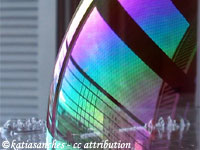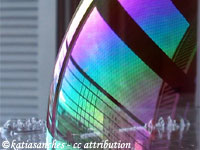test CSS relative lengths
Test
%cframe width=7rem bgcolor=lightblue border='3px solid red' padding=2rem% http://pmichaud.com/img/misc/gem.jpg
|
|
%width=50vw% http://pmichaud.com/img/misc/bubble.jpg %%
%height=50vh% http://pmichaud.com/img/misc/bubble.jpg %%
|
|
Note that for historical reasons inline wikistyles for images and tables don't insert css-styles but html-attributes height, width and align. Browsers expect the height and width attributes to contain numbers and interpret them as pixels. So above, the first picture is 50 pixels wide, the second 50 pixels high; below the table is 40 pixels wide. This may be something we can update. UpdateMe --Petko June 29, 2015, at 02:32 PM
||width=40vmax border=1
|| 40 * 1/100th of the largest side||
|| style="width:40vmax;" border=1
|| 40 * 1/100th of the largest side||
| | 40 * 1/100th of the largest side |
| 40 * 1/100th of the largest side |
|
(:div class="tabtable" style="width:50vmin; border:0.25rem dotted blue":)
div content
(:divend:)
|
|