Addum Linkum Bookmarkletum
This is the Cookbook:AddLinkBookmarklet test page
This page demonstrate the Cookbook:AddLinkBookmarklet script, which makes it easy to add urls to a page while you're surfing the web.
First, bookmark the following link in your browser (the link is created by the (:addlink:) markup):
⚠ (:addlink:)
Now, you can go surf the web to non-pmwiki.org sites. When you find a page that you'd like to list here, simply click the bookmark you created in the step above. You'll be brought to the "edit page" for this page, with the url of the page you were viewing already added to the bottom of the page -- no need to re-enter it or perform copy/paste actions.
Comments
To be sure that this is working properly, try to bookmark a page other than this one. If it takes you to an editing screen for this page and inserts the following link (to this page) then it isn't working properly.
For people who are as dense as me, if it doesn't work properly (see above) then take a look at the address stored in your bookmark:
- It should start with
javascript:rather than withhttp:. - If it starts with
http:then go back to the link and "copy" it as follows:- Right click on the bookmark (or for Mac, hold down Ctrl while you click)
- Select the copy link option, and then
- Paste the copied link into the address field of a bookmark.
Sandbox
- http://en.wikipedia.org/wiki/Main_Page
- http://www.pmwiki.org/wiki/Cookbook/CMSBundle#addlink
- http://wikipublisher.org/wiki/Wikipublisher/SupportWikipublisher
- http://www.pmwiki.org/wiki/Test/AddLinkBookmarklet
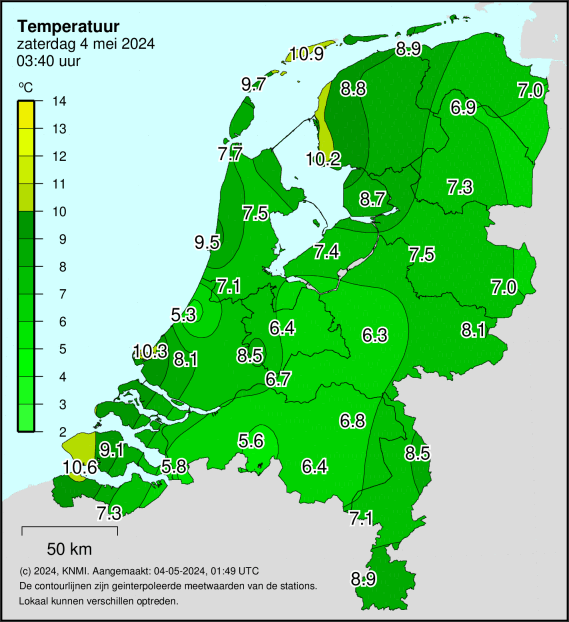
- http://www.snapbackup.org/download/
- http://www.xn--mrke-5qa.com/
- http://www.wikistrike.com/
- http://www.pmwiki.org/wiki/Test/AddLinkBookmarklet